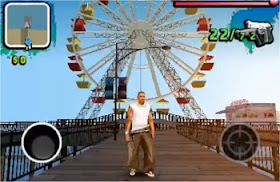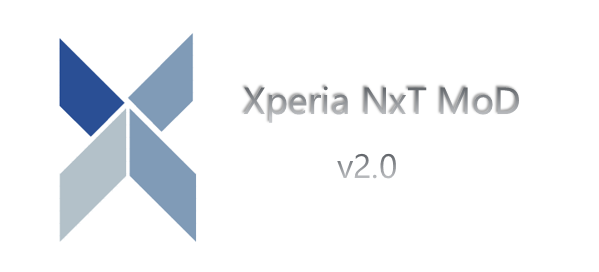Theme Zello Win (Galaxy Pocket)
CHANGE LOG :
- swipe to remove
- setting
- statusbargraph
- new UI
- new call interface
- etc
[-ZelloWin With Greper-] *statbar tersambung ke greper*
Screenshoot (trackbar dan statbar)
Link
=>
http://bit.ly/ZelloGR
[-ZelloWin No Greper-] *statbar TIDAK tersambung ke greper*
Screenshoot
Link
=>
http://bit.ly/zellongr
[-ZelloWin, icon versi irfan sc-]
Screenshoot
Link
=>
http://bit.ly/zelloirfan
_________________________________________________________________________________
UPDATE !
Karena kemarin ada yang bilang kalau bootanimnya gak muncul, nih ane kasih patchnya.
semoga membantu. :)
Link :
http://bit.ly/TtJseX (hapus tanda ")
_________________________________________________________________________________
UPDATE [12 november 2012]
Change Log :
Transparan background setting
Bisa digunakan di Winfit ROM
Bug statusbar winfit yang tidak minimize pada saat bermain game [bug winfit FIX]
Transparent trackingbar
Screenshoot:
Link :
http://bit.ly/patchbg
_________________________________________________________________________________
UPDATE [30 November 2012]
Change Log :
Transparan background setting
Bisa digunakan di Winfit ROM
Bug statusbar winfit yang tidak minimize pada saat bermain game [bug winfit FIX]
Transparent trackingbar
FIX BUG warna teks di menu add widget
Screenshoot : Belum sempat
Link :
http://bit.ly/update30nov
___________________________________________________________________________________
Cara Install :
Flash seperti biasa menggunakan recovery atau CWM
NOTE :
Khusus untuk ZelloWin No Greper, kalau ingin ganti icon yang ada di
status bar TIDAK BISA lewat statusbar greper. HARUS ekstrak file
systemui nya dulu, atau langsung drag and drop kalau lewat PC.
Sungkem:
Teguh Aje
Tri Hermawan
AdHe DaifuLlah MuHsin
Uchus Jore
Ghian
Syam
Dan semua guru di sini
Special Thanks to:
XDA Forum
Grup Galaxy Young
Developer wintermod
Semua media informasi yang bertugas